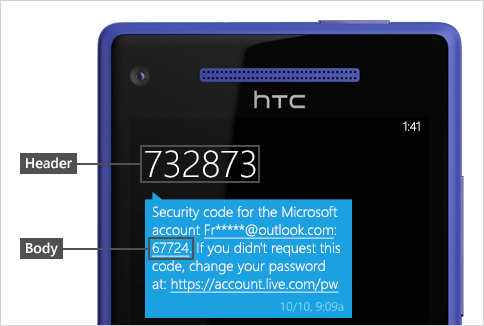The following activities may lock down your account which may last from a minute to 24 hours depending on the behavior of your account usage detected by the system.
Receiving, deleting, or downloading large amounts of mail via POP or IMAP in a short period of time.Sending a large number of un-delivering messagesAccount access to third-party apps causing misleading activities without your concernUsing Windows Live at many locations.
How to Unblock your Locked Microsoft Account?
Method I
Method II
Actually, every time you sign in to your account, cookie data is taken up by the MSN Hotmail and is stored on its servers. These cookies and cache data help for further references for log-in. But when you enter incorrect password cookies undergo deletion and when the limit number of attempts are crossed the cookies expire. Thus locking your account. You can access your locked Windows Live Hotmail the account just by signing in using a different Microsoft server. These servers do not have any knowledge of cookies expiration and lock on your account hence can be used for login. New servers are fresh and thus, you can view and access your account.
Method III
Remove IMAP and POP settings made from your email software.Close all open Gmail instances in your devices and browsersRevoke access to third-party apps and softwareRemove all the browser extensions.Clear cache of your browser and Log-in again
Note & Conclusion: I hope you were able to unblock your temporary suspension by these methods. If they don’t work you have no other option then waiting for 24 -36 hours. If the waiting period doesn’t work then drop your problem with Microsoft Outlook. Please comment below for any assistance, query or suggestions. If you’ve any thoughts on Outlook Mail “Your account has been temporarily suspended”, then feel free to drop in below comment box. Also, please subscribe to our DigitBin YouTube channel for videos tutorials. Cheers!