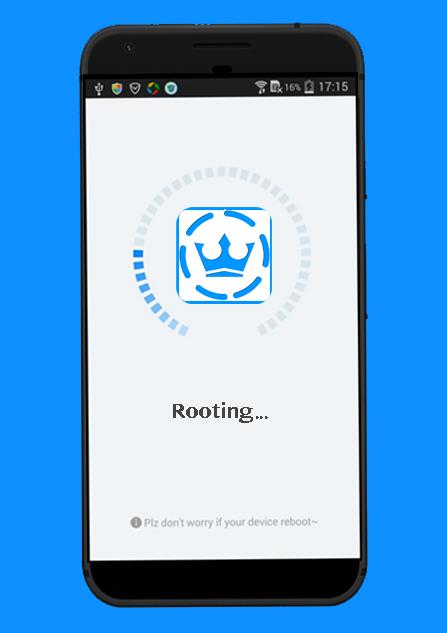But just like there are some pros related to rooting your phone, there are several cons as well. For rooting, usually, you would need a PC. Because you first need to unlock the bootloader and the rooting process itself requires a PC for executing some commands. Good thing is that if you own a Xiaomi device, we will show a process on how you can root your Xiaomi device without the need for a PC. So, with that being said, let us get straight into the article itself:
Pros and Cons of Rooting
Well, before we go ahead and root the Xiaomi device without a PC, let us go through the pros and cons of this process. Because it is very important to know all the details about the rooting procedure if you are performing this for the first time. And any wrong step would put you in a spot of bother.
Pros
Rooting allows for running moded apps, restricted apps, etc.Rooting lets the user gain administrative controls to tweak system settings.Install any custom ROM on your device.Remove system apps from the device.Control CPU clocking.
Cons
Once your device is rooted, it voids the warranty of your phone.If the process is not followed correctly, then it can brick your phone.The wrong procedure can cause boot loop issues.If you root your phone, then your device will no longer receive OTA or security updates from the OEM.If system settings are tweaked wrongly, then it can damage the performance of the device.
Use KingoRoot APK
It is the most popular rooting app for Android. The KingoRoot supports a large base of Android phones, Samsung, Google, HTC, Sony, ZTE, Xiaomi, Lenovo, Micromax, Oppo, etc. It is one of the most trusted Android rooting applications and has a high success rate. Even if the rooting fails the probability of risking the phone is very low as the application only executes some codes which modify the root files. You do not need any coding or scripts to run the application.
Supported Devices
Poco X2Redmi Note 9 VariantsMi 10Redmi 9 VariantsMi 8Mi 5Note 2 & 3 and Few More
Features of KingoRoot
Simple user interface.High success rate.Low risk associated with bricking of the device.The App itself will download the drivers if not already present.
How to Use KingoRoot Application?
Download KingoRoot
Root your Xiaomi device without a PC
Now, once you have the knowledge about the pros and cons of the rooting process, let us take a look at the pre-requisites that you need in order to go ahead with the process. Pre-requisites
Make sure to charge your phone to about 50% or more.Take a complete backup of the data on your phone to avoid data loss if things go south during the process.Download the SuperSu app and the correct TWRP recovery image for your Xiaomi device.Make sure that you have unlocked the bootloader of your phone.
Steps To Root Xiaomi Mi without PC
Your Xiaomi phone will be rooted without the need for a PC. Note that it is advised that you reboot your phone manually, and not from the Flashify app, as several users have reported boot loop issues while rebooting their Xiaomi phones via the app. Let us know in the comments below if you liked this post and if it did the job for you. Until the next post…Cheers! If you’ve any thoughts on How to Root any Xiaomi Mi Device without PC?, then feel free to drop in below comment box. Also, please subscribe to our DigitBin YouTube channel for videos tutorials. Cheers!