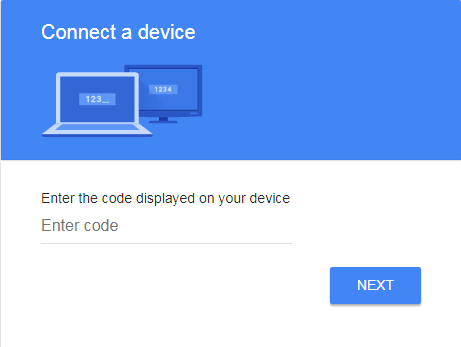The Smart TV has a feature to use YouTube on the big screen, all you need is to activate the YouTube on your Samsung TV. However, keep in mind that there are some Samsung TV models that don’t have the YouTube app. So, for those models, you won’t be able to perform the actions of activating youtube on TV.
Steps to Activate YouTube on Samsung TV using YouTube.com/Activate
Step 1.
Press the Smart Hub Button on your Samsung TV
Step 2.
Go to Sign in & settings. Select Sign in.
Step 3.
You will receive the Code (Note it)
Step 4.
Now go to youtube.com/activate from your laptop or phone.
Step 5.
Sign-in with your Account Credentials.
Step 6.
You will be prompted to enter the code. Enter the code on your Device.
Step 7.
Click Allow access on your device. Note & Conclusions: I hope the post was helpful. Do comment below for any assistance if needed. Cheers! If you’ve any thoughts on How to Activate YouTube.com on Samsung Smart TV?, then feel free to drop in below comment box. Also, please subscribe to our DigitBin YouTube channel for videos tutorials. Cheers!