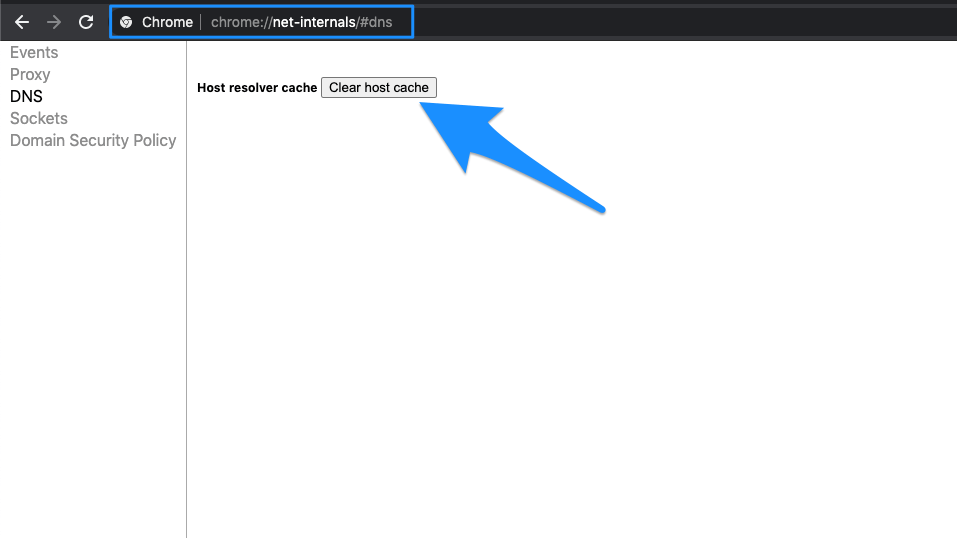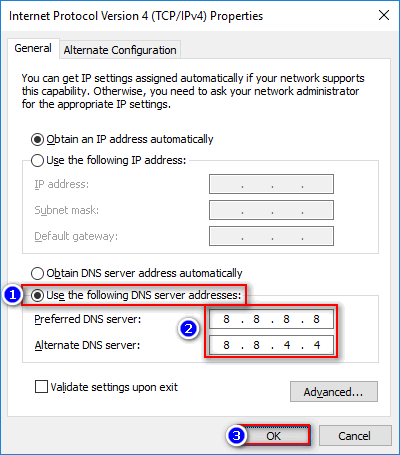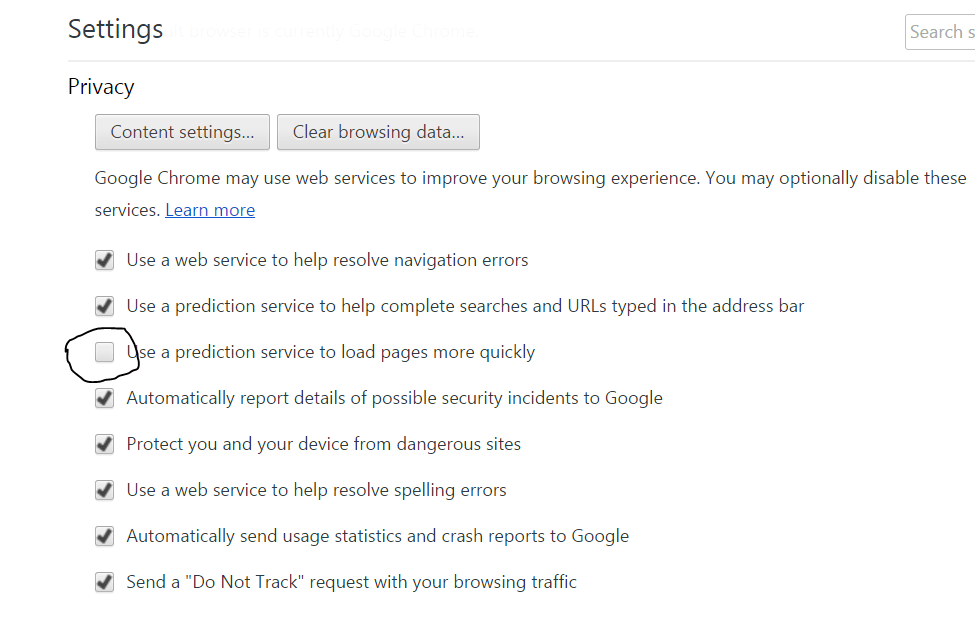Today I have come up with few potentially useful solutions to fix this issue of resolving host with your Chrome.
1. Clear DNS Cache of Google Chrome
This is one of the easiest and most useful fixes to stop the issue of resolving host.
Simply visit the URL ‘chrome://net-incternals/#dns‘.Click on Clear Host Cache button next to Host resolver cache.You will notice the websites are working properly.
2. Flush your Outdated DNS
If your DNS cache is outdated then you have is manually delete it.
To do so simply enter; Win + R And type cmd in the search box.Type ipconfig /flushdns, hit Enter.Restart your computer to check the issue.
3. Change Protocol DNS Settings
- Look for the option called Internet Protocol Version 4 (TCP/IPv4).
- Click on it and click on the Properties button.
- Now manually use following DNS servers; Preferred DNS server as 8.8.8.8 & Alternate DNS server as 8.8.4.4 (Google’s public DNS) (Set IP as automatic)
- Restart the browser and check websites.
4. Clear Browsing Data
The next simple thing you can do is clear your browsing data (Do not confuse it with browsing history).
Go to the Setting of your chrome browser.Scroll down and hit on Show Advanced Settings.Under Privacy and click on button Clear Browsing Data.Web sites will start loading.
5. Disable DNS Prediction Services
Go to settings of Chrome.Scroll down and click on Advanced settings.Here you will see an option of ‘Use Prediction Services to Load the Pages more Quickly’Simply uncheck the box and restart the browser.
6. Restart the DNS Client
Search for ‘services.msc’ in the window and open the services.Look for the option named DNS Client.Right-click on it and tap Restart.
7. Try resetting TCP/IP
Run the following commands in this order in the Command Prompt (to run each command, press ENTER after typing it): Note & Conclusion: I hope the post was helpful, do comment below for any assistance required. If you’ve any thoughts on How to Fix ‘Resolving Host’ Error in Google Chrome ?, then feel free to drop in below comment box. Also, please subscribe to our DigitBin YouTube channel for videos tutorials. Cheers!