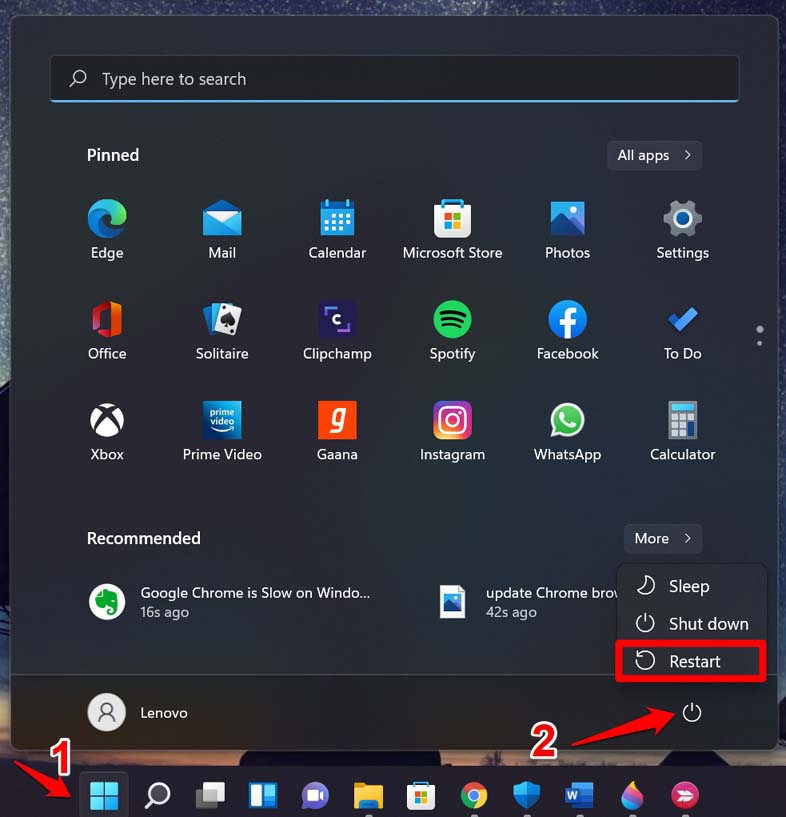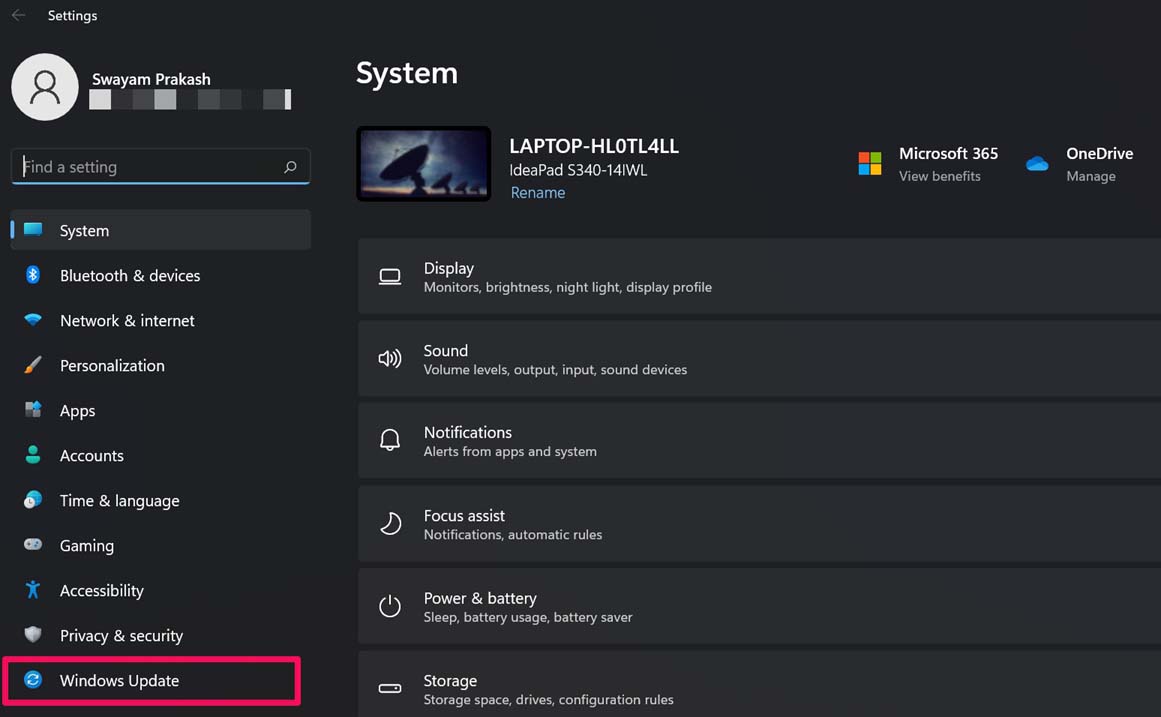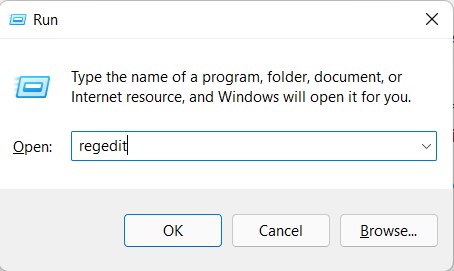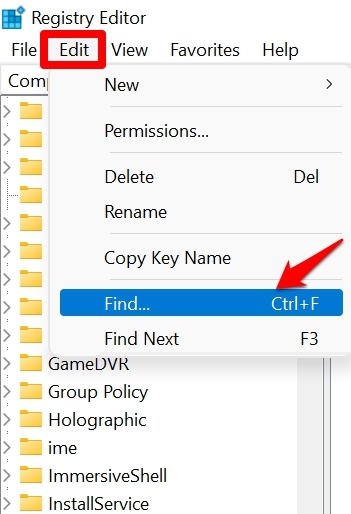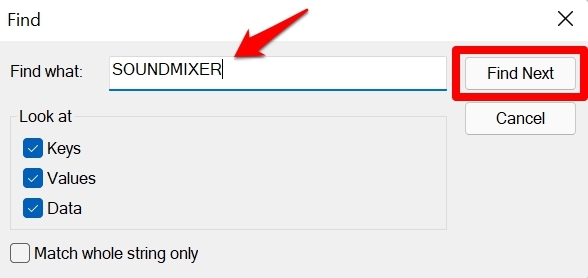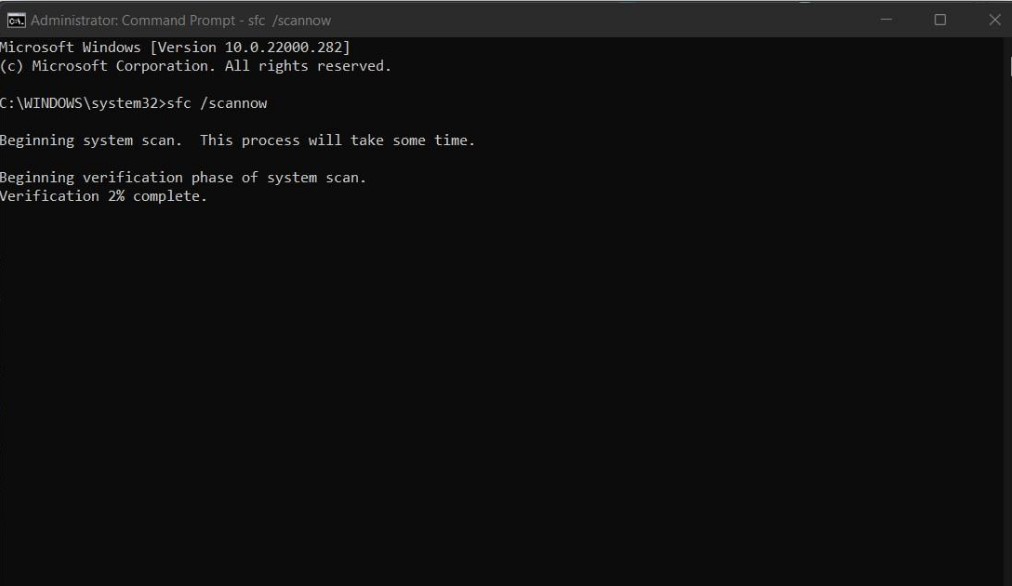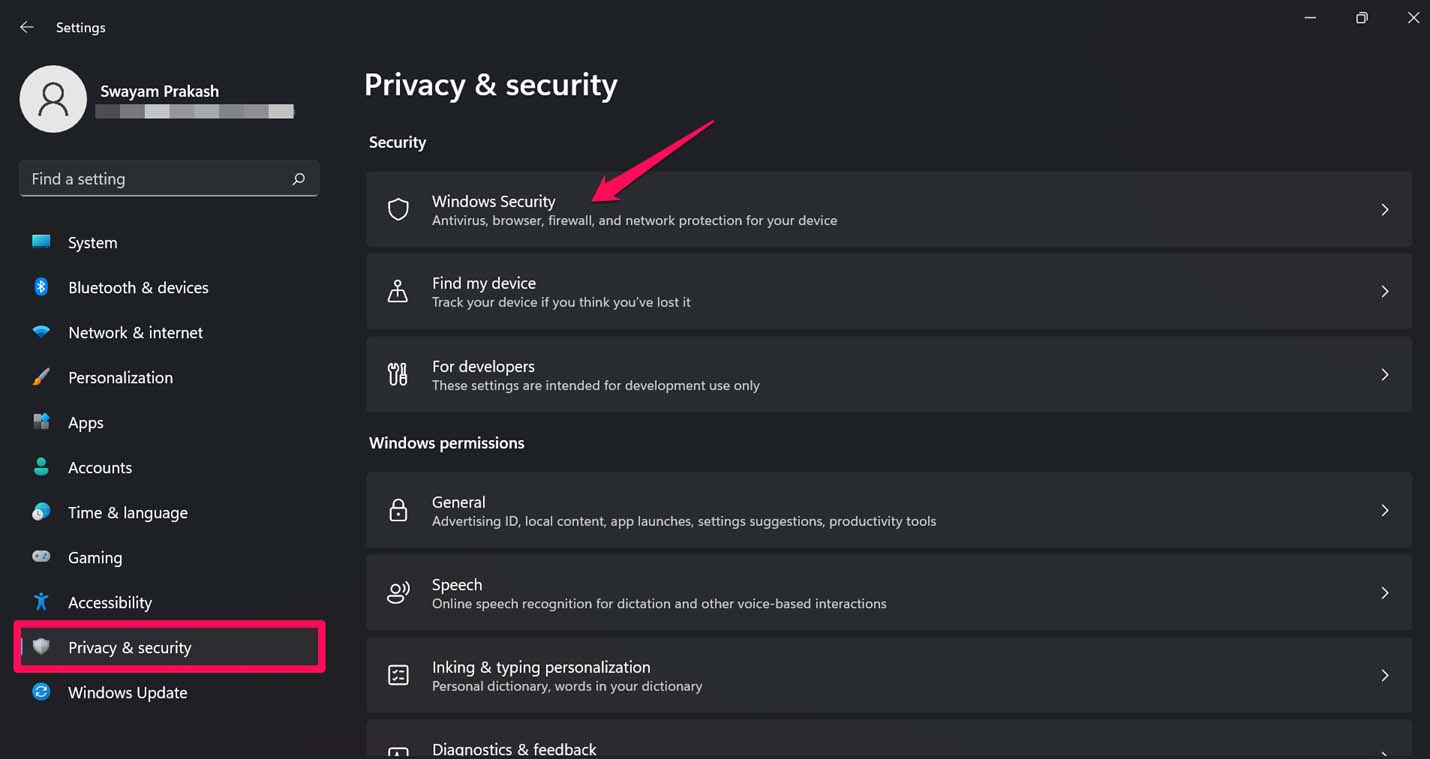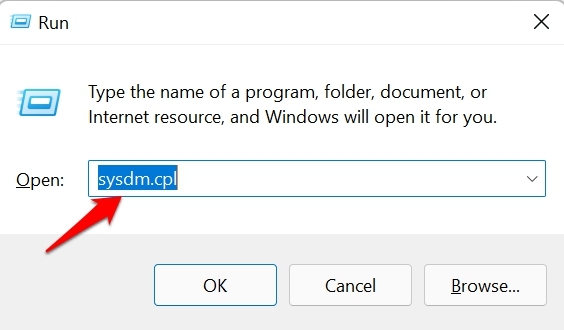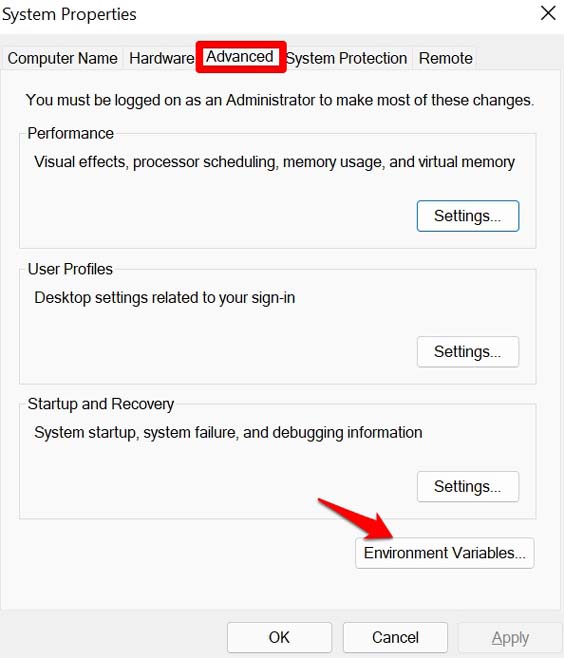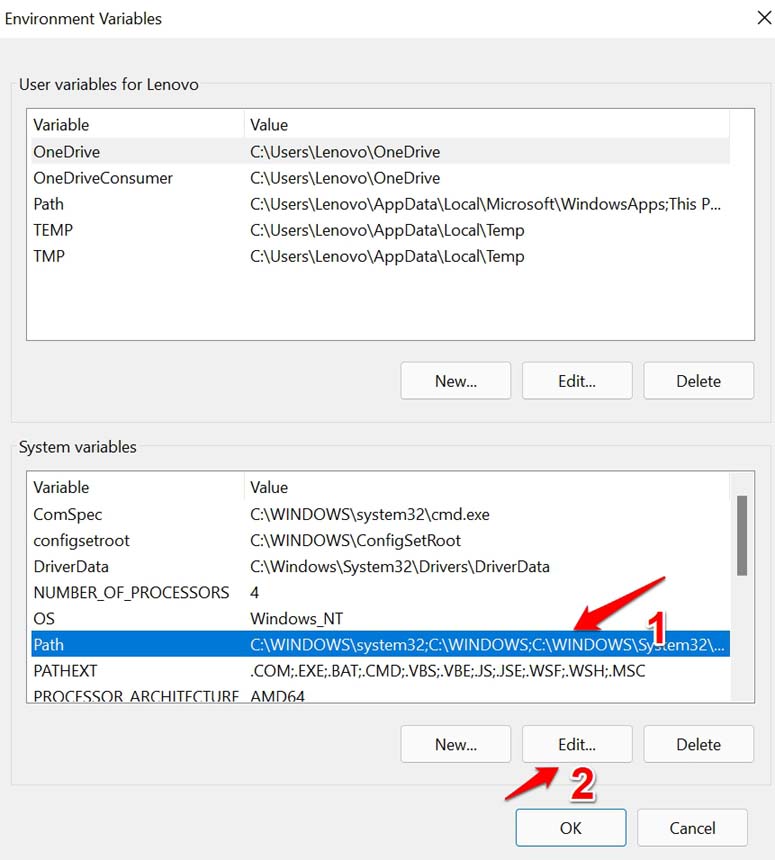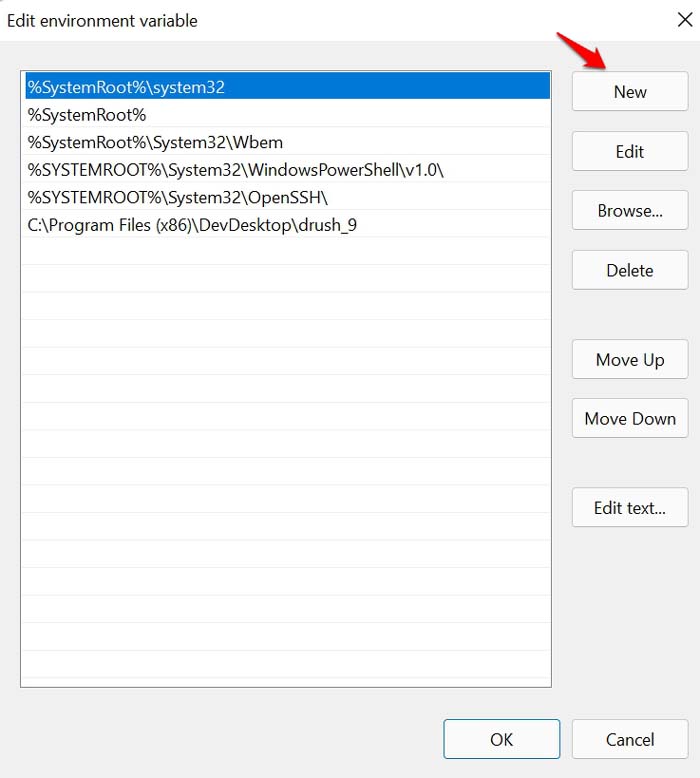Strangely, users who have reported such a snag have also mentioned that other times the command prompt works quite smoothly. In this guide, I have mentioned some of the possible reasons that may be causing the error. Also, I have listed the troubleshooting methods that can help you fix the issue of command prompt crashing on Windows 11.
Why Command Prompt is Crashing on Windows 11
Corrupted system file on the device.There may be a bug on the current Windows 11 build installed on your PC.It may happen due to the presence of some malware on the computer.An environment variable is missing from the path that is usually assigned to command Prompt to open.The command prompt on Windows 11 is crashing due to the autorun crypto-mining key.
1. Reboot the Computer
It’s always a good idea to restart your PC for it may be a minor software issue causing the command prompt to mess up. In most cases, users have reported that only rebooting their computer solved the issue of Windows 11 command prompt crash.
2. Update Windows OS Build
Bugs still haunt the Windows OS even though it has stepped up to new Windows 11. Microsoft is regularly rolling updates to fix the bugs that are rendering various apps and services useless on the computers. To look for the new update that is available for your computer, After updating check if you are still facing the crashing of command prompt on your Windows 11 computer.
3. Remove the Crypto Mining Autorun Key
Crypto-mining is the new fad but it also brings its fair share of malware. One of them is known as SoundMixer. It is an autorun key that messes around with the registry and creates unauthorized modifications. This is what leads to the command prompt not working on Windows 11. This issue can be fixed though. Note that, the autorun key can be present randomly. Only by using the Find action, you can locate it. As a pro tip, I will suggest that if you are dabbling with crypto mining then make sure your computer is free from malware. Timely run full Windows Defender scan or use whatever other third-party anti-virus you have installed on your PC.
4. Fix the Corrupt System Files
There are certain system files, which when get corrupted will affect how the other apps work on a computer. After the process ends, make sure to restart the computer and then access the cmd as a user. It should be fixed now.
5. Scan for Malware Using Windows Defender
Malware issues are always rampant on the Windows OS. If you browse a lot of websites, install dozens of apps chances are that some stubborn malware may have made its way into your computer. Its presence causes the command prompt to become unresponsive or crash abruptly. So, you have to use Windows Defender to perform a scan of your computer manually. If any malware gets spotted then remove it. Now, you should not face any issues while running the command prompt.
6. Integrate the Missing Environment Variable
Some of you may be facing this issue of command prompt repeatedly opening and crashing in quick succession. This happens due to a missing variable in the path that opens the command prompt. Integrate the Missing Environment Variable to the Path of the Command Prompt to fix the issue manually. This should fix the command crashing issue on your Windows 11. So, these are the various troubleshooting methods that you can implement. I hope this was helpful. If you’ve any thoughts on Command Prompt is Crashing on Windows 11: How To Fix, then feel free to drop in below comment box. Also, please subscribe to our DigitBin YouTube channel for videos tutorials. Cheers!